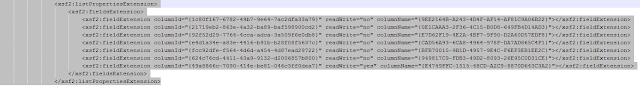SharePoint 2013 - Responsive SharePoint Design Issues with IE8 and @media tags
UPDATE: After looking at this again, the answer is yes, I must have been doing something silly. Guessing the page was not fully refreshing after checking in the Master Page with the changes or something like that, as I haven't changed anything to get it to work, just re-downloaded & re-added the respond.js files. ----------------------------------------------------- I've been spending some time with the Responsive SharePoint solution I found on CodePlex here: https://responsivesharepoint.codeplex.com/ and have come across an issue that I am yet to resolve when using Internet Exploer 8 (IE8) to view the page. Using: Bootstrap-3-server.master Issue: When using IE8, the top navigation defaults to the mobile view even when full screen (wider than 768px). This is due (i think) to IE8 not reading the .navbar-toggle inside a @media tag, which when wider than 768px, is hidden via display:none. Normally, for a solution using bootstrap, to resolve is...