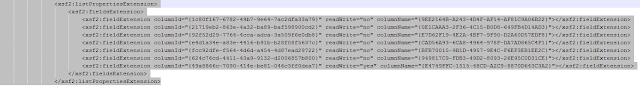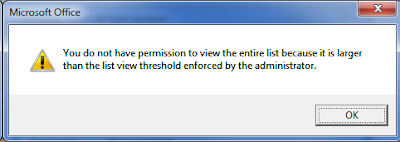SharePoint 2013 - Displaying Multiple Rows of Links w/ Promoted Links Web Part
If you're like me and needed to have quite a few tiles in your Promoted Links Web Part, this should come in handy. I've seen options to install custom solutions, and i've seen options to add a javascript file to the web part to force it to go to a new line. Custom solutions? meh. Seperate 76kb javascript file? meh. Use what you've been given my friends; and make it simple for your siblings to see how it works. It's not entirely a simple solution, but when completed I think it is the most elegant/clean solution. Create two Promoted Links Web Parts underneath each other and use two separate Tile Views to display everything you need. The only way I could find to create another Tile view was to use SharePoint Designer. Navigate to list in SharePoint Designer 2013 Create new view Copy CAML Query from original Tile View to new Tile view. Copy This Bit (Make sure you keep the old view name, display name, url): <XmlDefinition><View Name=&quo