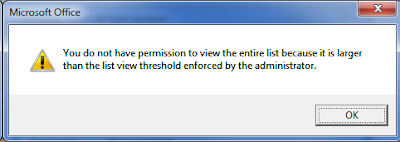SharePoint Online - List View Threshold Workaround
Ever had this issue on SharePoint Online? "This view cannot be displayed because it exceeds the list view threshold (5000 items) enforced by the administrator." "To view items, try selecting another view or creating a new view. If you do not have sufficient permissions to create views for this list, ask your administrator to modify the view so that it conforms to the list view threshold." Well I have, and it sucks. My particular issue was that someone had uploaded 120,000 files to a document library, which they then wanted to add metadata to, however, being a bulk upload, they weren't adding it as they were going, so in turn, any sorting/filtering of such a large bank of files let to the famous error above. Of course you can't bypass the LVT (list view threshold), but as we all (should!) know, is that once you have added metadata, you can do things to avoid it. My solution to this issue is not quick, but it worked. I created a view showing only