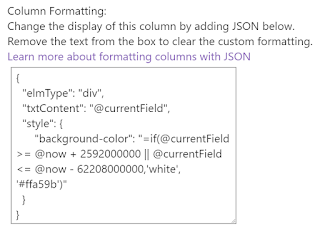Power Query / BI - Data Refresh Error: The column 'Activities' of the table wasn't found

What Had an issue in the last few days (approx 30/08/2018) where a Excel Report & a Power BI Report was failing to refresh. The reports were pulling data from a SharePoint Online List. Here's the error I was getting Error: The column 'Activities' of the table wasn't found Why When I built these reports, I used Power Query to import the SharePoint List Data & then to make the data easier to look at, I removed all the System Columns that I didn't need to see. One of these System Columns was called 'Activities'. Anyway, I'm not sure why, but for some reason when I now get data from SharePoint Lists, the 'Activities' column no longer exists, so the refresh was breaking because it couldn't remove a column I wasn't even using! How to fix I just opened up the advanced editor, found the line where I was removing columns, and deleted the reference to "Activities". Done! let Source = SharePoint.Tables(...