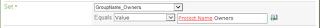SharePoint Online - Branding with CSS

----------------------------------------------------------------------------------------- This post is related to a larger group of posts called Migrate SharePoint to Office 365 - Planning & Steps ----------------------------------------------------------------------------------------- I've gone with a Publishing Site Collection so that I can use the 'Alternate CSS URL' in Site Settings > Master Page. First off, thanks to the following websites which helped get me started: http://blog.sharepointexperience.com/2015/02/sptechcon-austin-february-2015/#more-2766 http://blog.sharepointexperience.com/2015/01/to-brand-or-not-to-brand/ Here's what the end result will look like (if you have the same fonts): Now for the CSS... /* Design By : Brett Randall */ /* Design Colours: Greens/Greys/Blues */ /* Last Modified : 28/02/2017 */ /* Description: CSS to rebrand SharePoint Online Publishing Site Collection that is...