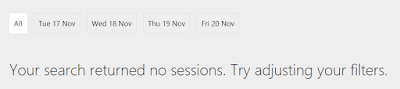MS Ignite - Power BI: The Developer Edition (DAT341)

some brief notes on what was learnt in this MS Ignite session Link to session video: https://msftignite.com.au/sessions/session-details/1776/power-bi-the-developer-edition-dat341 Covered in the session: A feature to publish Power BI Desktop reports to SQL Reporting Services is coming soon! The Power BI Team is working on tiles able to be embedded on a web page and viewed by anonymous viewers. Will be able to embed entire dashboard at some point. Link for developer information is at the bottom of power BI home page (https://powerbi.microsoft.com/en-us/developers) How to extend Power BI using custom visualisations Can embed Power BI Tiles into PowerPoint presentations REST Api's are available to do things like list all tiles & dashboard & datasets and tables and groups Can find approved custom visuals here: http://app.powerbi.com/visuals Can't pin custom visuals to dashboards yet. team estimates late December You can download Custom Vi...